




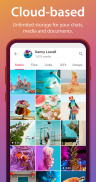





Telegram

Description of Telegram
Telegram is a popular instant messaging application known for its speed, security, and user-friendly interface. Designed to facilitate seamless communication, Telegram has gained immense popularity among users around the globe. As an app available for the Android platform, it offers a wide range of features that cater to the needs of diverse users. With its impressive capabilities, many users choose to download Telegram to enhance their messaging experience.
The app stands out due to its focus on privacy and security. Users can engage in conversations without worrying about third-party access to their data, as Telegram employs encryption methods to safeguard messages. This emphasis on privacy allows individuals to communicate freely, making it a preferred choice for those who prioritize their online safety. Furthermore, Telegram provides the option to delete messages, ensuring that there is no trace left behind if a user decides to remove a conversation.
One of the key features of Telegram is its ability to support group chats with a large number of participants. This functionality is ideal for coordinating events, sharing information, or simply staying connected with friends and family. Users can create groups for various purposes, whether they are for work, hobbies, or social gatherings. Additionally, Telegram allows users to join channels, where they can follow updates from organizations or communities that interest them.
Customization is another aspect that enhances the user experience on Telegram. Users can personalize their chat interface by choosing from a variety of themes and backgrounds. This flexibility allows individuals to tailor the app to their preferences, making their messaging experience more enjoyable. Animated stickers and emojis add another layer of expression, enabling users to convey emotions and reactions in a fun and creative manner.
To further enrich communication, Telegram offers a range of multimedia features. Users can send photos, videos, and files of various formats, making it easy to share important content with contacts. The built-in editing tools allow for quick enhancements to photos and videos before sharing, adding a unique touch to the messages sent. This multimedia capability ensures that conversations are engaging and visually appealing.
Telegram’s synchronization feature is particularly useful for users who switch between devices. Conversations seamlessly transition from one device to another, allowing individuals to continue their chats without interruption. This cross-device functionality is beneficial for those who may use multiple devices throughout the day, maintaining a consistent messaging experience.
The app also encourages community building through its group and channel features. Users can not only create their own groups but also discover and join existing communities that align with their interests. This fosters a sense of belonging and provides an avenue for discussion on various topics. The ability to connect with like-minded individuals enhances the social aspect of the app.
For those who appreciate staying organized, Telegram offers a user-friendly interface that makes navigation simple. All features are easily accessible, ensuring that users can quickly find what they need without any hassle. The app's design prioritizes usability, which is especially important for new users who may be unfamiliar with messaging platforms.
Moreover, Telegram is frequently updated to improve its performance and introduce new features. These updates ensure that users have access to the latest enhancements, keeping the app relevant and efficient. Regular bug fixes and minor improvements contribute to an overall smooth user experience, making it a reliable choice for instant messaging.
The wide array of features offered by Telegram, combined with its focus on privacy and security, makes it an appealing option for users. Its ability to accommodate group chats, multimedia sharing, and customization options further enhances its usability. By choosing to download Telegram, users gain access to a robust messaging platform that prioritizes their communication needs.
In conclusion, Telegram serves as a comprehensive instant messaging solution, offering various features that cater to users' needs for privacy, customization, and multimedia sharing. Its user-friendly interface and cross-device synchronization capabilities further establish it as a top choice in the realm of messaging apps. With its emphasis on community and security, downloading Telegram can significantly enhance the way users communicate and connect with others.
























